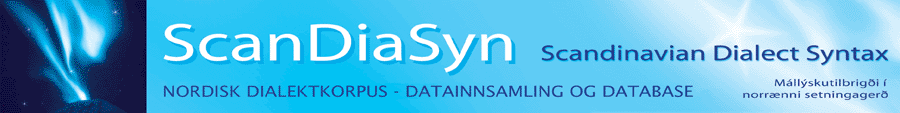
The Nordic Dialect Corpus - Search Interface Documentation
By
Eirik Olsen
The search-interface you are presented with when logging into the corpus, is shown in figure 0 below. In this figure, the interface is divided into three main areas, marked out with colored boxes and numbers. The different areas of the interface serve different functions for querying the corpus. A short description of the areas and functions are given in the numbered list below. There, you'll also find a description of other functions given through the search interface and the results page.
A much more thorough description of all these points will be found in the corresponding chapters of The full User Manual.
If
what you want
is a quick intro to searching the corpus, you should check out The
Example
Searches Page.
1.
The Linguistic Search Field
The linguistic search field is where you input the linguistic part of
your query. This may be (parts of) one or more concrete word forms or
lemmas, linguistically defined criteria (e.g. parts of speech), or a
combination of the two.
2.
The General Search Options Field
The main function of the general search options field is to give you
control over how the results are presented to you.
3.
The Metadata Specification Field
Using the Metadata Specification
Field, it's possible to limit searches to
geographic areas and specific informants. It's also possible to include
or exclude informant groups based on age group and sex, the year the
recording took place and what genre the recording is (interview or
conversation).
4. Other Search Interface Functions
Through the search interface you are also able to manage saved result and annotation sets and access complete transcriptions in HTML-format.
5. The Results Page
On the results page you are given the opportunity to play recordings that match your query, and perform several actions on your hits, like plotting them on a map, sorting or downloading them.
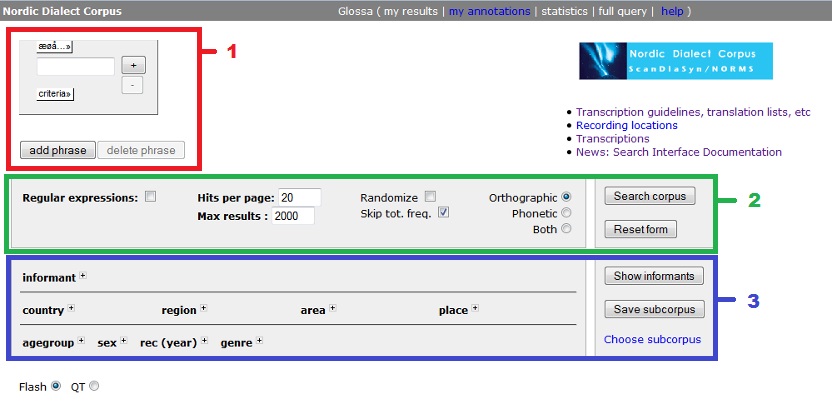
Figure
0 - The Glossa search-interface